Managing a project is no simple task. Generally, most business projects don’t attain goals they were initially set out to achieve. That’s because most companies are still guilty of outlining project plans and objectives that are not backed up with correct practices.
Project management is something you can’t learn straight out of college–it’s a competency that can be acquired only through years of experience and practical knowledge. Typical project management courses are offered to students who already have experience managing projects and require prior hands-on experience.
In the current global economy, it’s necessary to understand and continually explore project software that can lend itself to bringing resources together. Organizing remote resources efficiently not only makes management easier, it helps to decrease project timelines lower overall project costs.
What is Project Management?
Project management refers to the ritual of planning, organizing, safeguarding, leading, managing and handling resources to achieve particular objectives.
Projects are temporary endeavors that have a marked beginning and end. They are basically undertaken to add value or effect beneficial change. Managing a project can be quite challenging in the real world. Achieving all project goals while honoring pre-determined constraints – such as time, scope, budget and quality – can be difficult. This is why a lot of effort and planning should be put in before actually beginning real project work. In order to get a project efficiently going and keep it on a steady track, make sure you take these measures:
Defining the Project
Some project teams dive right into the work without clearly defining project goals and requirements. The time properly spent on project planning would lead to decreased duration and cost and enhanced quality over the course of the project. A project definition encompasses the planning work and elucidates all attributes of a project. Some organizations use a project charter to define the project more thoroughly.
Planning the Work
Once a project has been defined, you must create a work plan, which entails the instructions to produce project deliverables. If you need some inspiration, ideal to use resources available to you and seek out any prior work plans from similar projects that may be available. The work plan should throw sufficient light on assigning resources and work estimation, taking as many uncertainties into consideration. For each uncertainty or risk, you must determine the likely effect on the project. Certain activities cannot be clearly defined right at the onset. You should therefore revisit your work plan time and again to alter certain aspects as you make progress.
Start Executing
Once you have planned the project sufficiently, you may start executing it. Remember, almost no project would proceed completely as per estimation and plans. To ensure things are kept on track through project management fundamentals:
- Review your work plan regularly
- Check on your progress in terms of budget and schedule frequently
- Update your work plan with completed activities
- Share agile project management updates and provide a fair estimation of whether the project would be completed within the original cost, duration and effort.
Resolve Issues
When managing a business project, problems are likely to surface. Make sure you confront the issues and do not let them hibernate and metamorphose into a larger one. Even the smallest of problems should be solved diligently if they warrant your attention.
Best Project Management Tools and Software
Email and communication tools are great ways to interact with team members, but additional tools help to organize people and team tasks. Dedicated project management software can assist in the fundamentals of project management. These tools help to track ideas, plot deadlines, share documents, and overall deliver more. Some of the more popular tools are free and can greatly increase a team’s overall efficiency
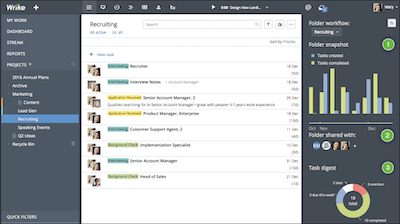 Wrike
Wrike
Wrike is one the easiest to use project management tools for large groups repeating the same task or project frequently. It is a web-based program that can automate and organize your tasks and projects, enhance your firm’s productivity and increase efficiency. It lets you share data with your team quickly and collaborate on both tasks and project levels. Wrike’s email collaboration feature helps centralize management. The tool can be used for free or pay to upgrade based on your requirements. If your team has no more than five members, Wrike’s free plan should effectively meet your requirements.
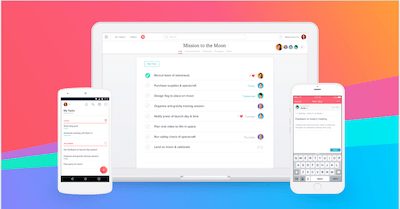 Asana
Asana
Asana is another management tool where teams are provided workspaces made of individual projects. These projects are broken down into tasks that could be presented with comments, tags and notes. Basically, Asana breaks down the work into granular components in an easy to use Kanban board. The program works easily on both web browsers and mobile devices. The tool’s flexibility, short learning curve and simplicity makes it ideal for small businesses and freelancers.
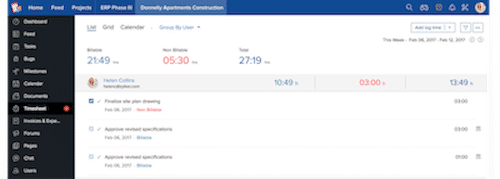 Zoho Projects
Zoho Projects
Zoho Projects is a great choice if you’re already into Google apps for business (such as Gmail, Google Drive and Google Calendar) and require bug-tracking and timesheets built-in. It’s powerful and efficient and easily covers task lists, file sharing, project schedules, reporting and communication, etc. On-platform communication is quite potent with the option to chat with all team members at a time, individually or create subgroups.
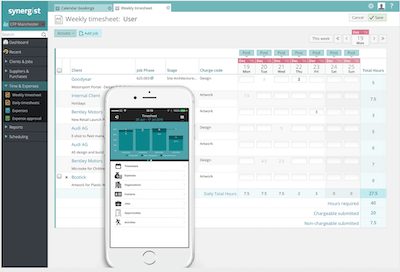 Synergist
Synergist
Synergist gets the job done by providing you tremendous visibility and control of tasks, resourcing, financials and schedules, in addition to all project communications and files. It’s a full-fledged project costing and management tool for big teams. Initially developed to serve digital and creative agencies, Synergist is now also used by several project-based companies.
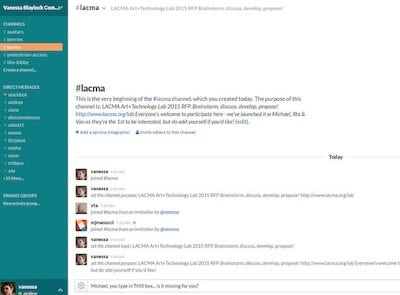 Slack
Slack
Slack is a group communication tool that is perfect for siloed businesses. With some organization, it can be used by larger teams to assist in meeting deliverables and moving tasks quickly. Slack integrates seamlessly with third-party applications that makes it easy to transport information from different platforms to Slack. The third-party apps include Twitter, MailChimp, Dropbox, Google Drive, etc. With Trello or Asana integration, you can create to-do lists that can be shared among team members.
How to Successfully Manage Your Remote Teams
How can I use any of this to my benefit? As a manager handling and coordinating remote projects, it’s essential to consider work hour differences, time zone differences, and likely language barriers make using tools frequently with open lines of communication a highly important component. Regular check-ins, status updates, conference calls, etc. make up the drill. It’s important that remote workers are kept busy so that they don’t lose momentum and don’t look for work elsewhere.
Ensure Accessibility to Necessary Technology and Tools
There are several tools that help manage projects remotely such as Asana, JIRA Agile, OpenProject, Basecamp, etc. Basecamp is essentially a chat room space. The chat room daily connects people living in different time zones so that they could catch up on interactions that took place when they weren’t around. OpenProject features project-tracking, wikis, cost reporting and code management, and provides a robust, open-source option for project management.
Having the essential software tools, technology and business resources to all project team members makes sure the project stays on budget and schedule. It is easy for a project to derail if the team members are unable to access the information they require on time. Organizations and projects could also be impacted negatively by security violations that could put the company’s or a client’s sensitive data at risk.
Maintain Contact with Your Virtual Employees
Managing remote employees is not just about inundating them with work whenever possible. It’s also equally important to keep them in the loop about company affairs, recent performance, fresh hires, etc. You may accomplish this by sending remote workers recurring emails like a newsletter. Sending photos of a redone conference room, office setups, project teams, etc. can make things a bit more engaging. Video-calling can help reinstate remote employees’ faith in your company or project.
Have all necessary contact information about your remote workers handy. The contact details should comprise more than a phone number and work email address. You should have their emergency and backup phone numbers, personal or backup email addresses. It’s also important to stay updated on things happening in the remote employee’s region. For instance, if there’s a rough weather alert and power lines are expected go down in the area, you then know why the particular employee is being unresponsive.
Seek Remote Employees with an Entrepreneurial Outlook
Try to create virtual project teams whose members are not just technically proficient but also have an entrepreneurial approach and outlook to their work. Such people are naturally inclined to be passionate about things they do, are resourceful, results-oriented, independent, dedicated, highly adaptable and innovative.
The tools and resources are only meant to assist you in your project endeavors. Remember, they are not supposed to replace effort and time that you have to invest to start and lead a successful project. If you are clear about your role as a project manager, you are almost certain to derive tremendous value from these software programs.
Don’t Feel Like Managing Projects Yourself? Let Our Team Help You!
Archer Education’s team of Project Management leaders is always up to date on strategies to walk your program from initial launch to successful enrollment and engagement. We know there are many moving parts that come with managing projects for online programs, and our team of highly efficient and friendly project managers:
- Provide leadership and accountability to established process
- Maintain project timelines and deliverable tracking
- Ensure top-tier quality project-wide
Contact us or visit our Program Feasibility page to learn more about how Archer can help you reach your enrollment goals.
Bill Timpe, PMP is a digital project management and resource management specialist. With over 10 years of project management experience, a background in development, and history, Bill brings a unique understanding of project lifecycles. Working for both large corporations and small companies, he has developed top of the class resource process strategies.
